When Bots Go Wrong: Debugging Failures in SMM Panel Automation

Automation powers most modern digital marketing systems. From scheduling posts to tracking engagement, bots are the invisible workforce behind social media management panels. However, these same bots can also be the source of costly errors when their code breaks down. For developers, understanding why these failures happen is key to keeping automated systems reliable and safe.
Platforms like best SMMpanel rely heavily on automation scripts and APIs to handle large-scale marketing tasks. These systems interact with social networks through programmed requests, simulating user behavior at massive scales. When they malfunction, though, they can trigger service delivery issues, account bans, or inaccurate analytics. A small misconfigured parameter can snowball into thousands of failed posts or blocked IP addresses.
Understanding How SMM Bots Work
At the heart of every SMM panel lies an API-driven automation engine. This engine sends commands to social media platforms, automating likes, follows, and comments. Developers build these systems to optimize efficiency, but they also walk a fine line between performance and risk. When code isn’t tested properly, one faulty endpoint can cause widespread disruptions.
APIs evolve constantly, and social media platforms update their security protocols to detect suspicious traffic. When an SMM bot sends too many identical requests, it can get flagged by anti-spam algorithms. This not only stops automation but may also blacklist an entire range of IP addresses, cutting off other legitimate users connected to the same system.
Common Automation Failures Developers Face
Most SMM panel breakdowns trace back to three key issues: poor error handling, unstable API responses, and over-aggressive automation.
- Poor error handling: Many scripts assume every API call will succeed. Without fallback logic, a single failed request can crash a task queue.
- Unstable APIs: Platforms like Instagram and Twitter constantly tweak their endpoints. When APIs return unexpected responses, bots that are not updated immediately start misbehaving.
- Over-aggressive automation: Sending thousands of requests per minute can easily trigger spam detection systems, leading to temporary or permanent bans.
These errors highlight the need for developers to prioritize resilience and adaptability. A well-designed bot should pause, retry, or reauthenticate when something goes wrong instead of flooding the network with broken requests.
When Code Bugs Disrupt SMM Panels
One of the most telling examples comes from a service disruption at World of SMM. During a peak marketing campaign, a bot responsible for Instagram engagement began looping endlessly due to a missed API response check. The result? Thousands of queued orders jammed the system, delaying delivery for hours and affecting multiple clients. What seemed like a small syntax error became a large-scale operational failure.
Debugging this kind of issue is rarely straightforward. Developers often deal with distributed systems, where logs come from multiple servers. Identifying the source of failure means combing through asynchronous task reports, verifying API tokens, and isolating which script triggered the cascade. Sometimes, even the smallest timestamp mismatch can reveal the root cause.
Responsible Bot Coding and Best Practices
Responsible automation begins with transparency and testing. Developers must simulate real-world conditions before deployment, limiting how many requests a bot can send per second. Building APIs that respect platform terms of service is crucial for long-term sustainability.
To strengthen debugging routines and improve workflow efficiency, some developers explore community-based resources such as Ahrefs group buy tools for debugging workflows, which help identify recurring automation issues faster.
To ensure stability, consider these best practices:
- Implement retry logic with exponential backoff for failed API calls.
- Use rate-limiting to prevent IP bans.
- Monitor logs continuously to detect anomalies early.
- Design modular systems so one faulty script does not crash the entire panel.
- Document API dependencies to make version updates smoother.
Adopting these principles helps maintain both ethical standards and technical integrity. Bot creators should remember that automation is a tool, not a shortcut. When handled carelessly, it can damage both brand reputation and platform trust.
The Future of Debugging in SMM Panels
Debugging tools for SMM automation are evolving fast. Modern systems now integrate AI-driven monitoring that predicts possible API mismatches before they occur. These tools flag suspicious response patterns and help developers prevent failures in real time. As automation becomes smarter, so should the safety measures behind it.
Yet, even with advanced debugging, human oversight remains essential. Automation can speed up marketing, but it cannot replace the judgment of skilled developers. Maintaining balance between performance and platform compliance will define the next generation of SMM technology.
Conclusion: Learning From Bot Failures
Every automation error teaches a valuable lesson about system resilience. Developers working with platforms like best SMMpanel must embrace debugging as a core skill, not a last-minute fix. The future of digital marketing automation depends on how responsibly we code our bots. With stable APIs, transparent practices, and smarter debugging, the line between human creativity and machine precision can finally blur safely.
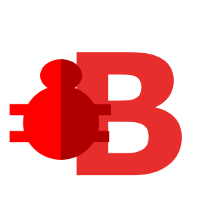
 Every piece of software is built through lines of code written by developers. These lines tell the program what to do, when to do it, and how to respond to certain actions. However, even small mistakes in the code can cause major issues. These mistakes are called bugs. A bug can be as simple as a missing character or as big as a logical flaw that crashes an entire system.
Every piece of software is built through lines of code written by developers. These lines tell the program what to do, when to do it, and how to respond to certain actions. However, even small mistakes in the code can cause major issues. These mistakes are called bugs. A bug can be as simple as a missing character or as big as a logical flaw that crashes an entire system. To learn from bots, developers need to understand how they work. Most Reddit upvote bots rely on automating API interactions from multiple accounts. These bots simulate real human behavior, changing IPs, altering timing patterns, and distributing upvotes at realistic intervals. When done well, they can go undetected unless the system is robust enough to flag subtle anomalies.
To learn from bots, developers need to understand how they work. Most Reddit upvote bots rely on automating API interactions from multiple accounts. These bots simulate real human behavior, changing IPs, altering timing patterns, and distributing upvotes at realistic intervals. When done well, they can go undetected unless the system is robust enough to flag subtle anomalies. SMM panels can automatically track bugs by issuing alarms when new bugs are discovered or when old bugs are updated, guaranteeing timely attention to important problems.
SMM panels can automatically track bugs by issuing alarms when new bugs are discovered or when old bugs are updated, guaranteeing timely attention to important problems. Regular releases of patches and upgrades to resolve discovered code flaws and vulnerabilities help developers fight these hacks. This procedure guarantees that fresh updates do not bring new problems using exhaustive testing and debugging.
Regular releases of patches and upgrades to resolve discovered code flaws and vulnerabilities help developers fight these hacks. This procedure guarantees that fresh updates do not bring new problems using exhaustive testing and debugging. Strict testing and debugging are among the best strategies available to stop code errors. This entails running several tests to find possible problems and applying debugging tools to resolve them. Automated testing instruments can help to simplify this process and enable easier problem discovery before they impact your site.
Strict testing and debugging are among the best strategies available to stop code errors. This entails running several tests to find possible problems and applying debugging tools to resolve them. Automated testing instruments can help to simplify this process and enable easier problem discovery before they impact your site. These following troubleshooting procedures may address any discrepancies or issues with your Instagram follower count if it is not updating.
These following troubleshooting procedures may address any discrepancies or issues with your Instagram follower count if it is not updating.

 But, if page refresh does not work on your end, you may try accessing the site or the casino games on a different browser. Some games may not function properly in some browsers, yet they may perform perfectly in others. Clearing your browser’s cache could be necessary if these solutions do not work. Sites frequently fail to load because the data stored in the browser cache is either faulty or out of current.
But, if page refresh does not work on your end, you may try accessing the site or the casino games on a different browser. Some games may not function properly in some browsers, yet they may perform perfectly in others. Clearing your browser’s cache could be necessary if these solutions do not work. Sites frequently fail to load because the data stored in the browser cache is either faulty or out of current.

 A perk of owning voting shares is the ability to vote on issues of corporate policy. The common stock of a company typically represents voting shares. Preferred stock is one type of share that does not necessarily grant the holder the power to vote.
A perk of owning voting shares is the ability to vote on issues of corporate policy. The common stock of a company typically represents voting shares. Preferred stock is one type of share that does not necessarily grant the holder the power to vote.