Windows 11’s Smoothest Update Yet: How Microsoft Squashed the Bugs
 If you’ve been using Windows 11 for a while, you probably know it’s had its fair share of bumps in the road. Every new operating system comes with some glitches, quirks, and moments where you just want to scream, “Why won’t this work?” But Microsoft’s latest update for Windows 11 feels like a breath of fresh air—almost like they’ve finally hit their stride. Let’s dive into how Microsoft tackled those pesky bugs and made this update one of their smoothest yet.
If you’ve been using Windows 11 for a while, you probably know it’s had its fair share of bumps in the road. Every new operating system comes with some glitches, quirks, and moments where you just want to scream, “Why won’t this work?” But Microsoft’s latest update for Windows 11 feels like a breath of fresh air—almost like they’ve finally hit their stride. Let’s dive into how Microsoft tackled those pesky bugs and made this update one of their smoothest yet.
One of the biggest wins for this update is how much Microsoft listened to user feedback. From forums and social media to the Windows Feedback Hub, users have been vocal about their frustrations. Whether it was issues with the Start Menu, random crashes, or weird visual glitches, the community didn’t hold back—and Microsoft paid attention.
They prioritized fixing the most common and annoying bugs first. For example, the infamous taskbar bug that caused icons to disappear or overlap was addressed. Gamers will also be happy to know that performance drops during gaming sessions have been significantly improved. By actively listening to their users, Microsoft showed that they’re committed to making Windows 11 work for everyone.
Streamlining Updates
Let’s be honest: no one loves sitting through a long and tedious system update. Microsoft tackled this head-on by making the update process faster and less disruptive. The latest Windows 11 update features a new method of delivering updates that reduces the file size and installation time. Now, you’re less likely to feel like you’re stuck in a time loop while staring at the “Installing updates” screen.
Additionally, Microsoft introduced better notifications for when updates are available. Instead of a surprise reboot at the worst possible time (hello, mid-presentation restarts), users now have more control over when updates happen. It’s a small change, but it makes a big difference in how seamless the experience feels.
Fixing Performance Issues
Performance is a big deal for any operating system, and early versions of Windows 11 left some users frustrated with slowdowns and laggy interfaces. The latest update focused heavily on performance optimization. Start Menu responsiveness? Check. Faster app loading times? Double check. Improved battery life on laptops? Triple check!
One major win was fixing issues with File Explorer, which was a bit sluggish in previous versions. Now, navigating through your folders feels much snappier, even if you’ve got a ton of files. This update also improved memory management, meaning Windows 11 is better at allocating resources to the apps you’re actively using.
Enhanced Compatibility
Another area where Microsoft made strides is compatibility. Some users had reported problems with older software and drivers not playing nicely with Windows 11. This update included a host of under-the-hood improvements to ensure that more apps and peripherals work seamlessly.
If you’ve been holding off on upgrading to Windows 11 because you were worried your favorite software or printer wouldn’t work, now might be the time to give it a shot. Microsoft’s work here makes it clear they’re aiming for a smoother transition for everyone.
Visual Tweaks and Bug Fixes
Let’s not forget about the little things. Microsoft made several visual tweaks that make Windows 11 look and feel more polished. Icons that were misaligned or blurry? Fixed. Widgets that wouldn’t load properly? Sorted. Even small bugs in the animations, like windows snapping oddly, have been ironed out.
These might sound like minor changes, but they add up to create a much more cohesive experience. Windows 11 now feels like a finished product rather than something that’s still in beta testing.
A New Era of Stability
Perhaps the most impressive part of this update is how stable it feels. Early adopters of Windows 11 had to deal with frequent crashes and errors, which understandably made some people hesitant to upgrade. With this update, stability has improved significantly. You’re far less likely to encounter random blue screens of death or apps freezing for no reason.
This newfound stability is a testament to Microsoft’s dedication to improving their flagship operating system. It’s clear they’ve put in the effort to test this update thoroughly, ensuring that it’s ready for everyday users.
While this update is a major step forward, Microsoft isn’t stopping here. They’ve hinted at even more exciting features and improvements coming in future updates. From integrating AI-powered tools like Copilot to enhancing gaming capabilities, the roadmap for Windows 11 looks promising.
In the meantime, it’s nice to have an update that focuses on squashing bugs and refining the user experience. It’s a reminder that even the most advanced tech companies are willing to listen, learn, and improve.
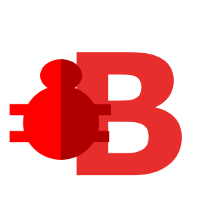
 Regular releases of patches and upgrades to resolve discovered code flaws and vulnerabilities help developers fight these hacks. This procedure guarantees that fresh updates do not bring new problems using exhaustive testing and debugging.
Regular releases of patches and upgrades to resolve discovered code flaws and vulnerabilities help developers fight these hacks. This procedure guarantees that fresh updates do not bring new problems using exhaustive testing and debugging.